I've been looking at the DAA machine instruction on x86 processors, a special instruction for binary-coded decimal arithmetic. Intel's manuals document each instruction in detail, but the DAA description doesn't make much sense. I ran an extensive assembly-language test of DAA on a real machine to determine exactly how the instruction behaves. In this blog post, I explain how the instruction works, in case anyone wants a better understanding.
The DAA instruction
The DAA (Decimal Adjust AL1 after Addition) instruction is designed for use with packed BCD (Binary-Coded Decimal) numbers.
The idea behind BCD is to store decimal numbers in groups of four bits, with each group encoding a digit 0-9 in
binary.
You can fit two decimal digits in a byte; this format is called packed BCD.
For instance, the decimal number 23 would be stored as hex 0x23
(which turns out to be decimal 35).
The 8086 doesn't implement BCD addition directly. Instead, you use regular binary addition and then
DAA fixes the result.
For instance, suppose you're adding decimal 23 and 45. In BCD these are 0x23 and 0x45 with the binary sum 0x68, so everything seems straightforward.
But, there's a problem with carries. For instance, suppose you add decimal 26 and 45 in BCD.
Now, 0x26 + 0x45 = 0x6b, which doesn't match the desired answer of 0x71.
The problem is that a 4-bit value has a carry at 16, while a decimal digit has a carry at 10. The solution is to add
a correction factor of the difference, 6, to get the correct BCD result: 0x6b + 6 = 0x71.
Thus, if a sum has a digit greater than 9, it needs to be corrected by adding 6. However, there's another problem. Consider adding decimal 28 and decimal 49 in BCD: 0x28 + 0x49 = 0x71. Although this looks like a valid BCD result, it is 6 short of the correct answer, 77, and needs a correction factor. The problem is the carry out of the low digit caused the value to wrap around. The solution is for the processor to track the carry out of the low digit, and add a correction if a carry happens. This flag is usually called a half-carry, although Intel calls it the Auxiliary Carry Flag.2
For a packed BCD value, a similar correction must be done for the upper digit.
This is accomplished by the DAA (Decimal Adjust AL after Addition) instruction.
Thus, to add a packed BCD value, you perform an ADD instruction followed by a DAA instruction.
Intel's explanation
The Intel 64 and IA-32 Architectures Software Developer Manuals provide detailed pseudocode specifying exactly what each machine instruction does.
However, in the case of DAA, the pseudocode is confusing and the description is ambiguous.
To verify the operation of the DAA instruction on actual hardware, I wrote a short
assembly program to perform DAA on all input values (0-255) and all four combinations of the carry and auxiliary flags.3
I tested the pseudocode against this test output.
I determined that Intel's description is technically correct, but can be significantly simplified.
The manual gives the following pseudocode; my comments are in green.
IF 64-Bit Mode
THEN
#UD; Undefined opcode in 64-bit mode
ELSE
old_AL := AL; AL holds input value
old_CF := CF; CF is the carry flag
CF := 0;
IF (((AL AND 0FH) > 9) or AF = 1) AF is the auxiliary flag
THEN
AL := AL + 6;
CF := old_CF or (Carry from AL := AL + 6); dead code
AF := 1;
ELSE
AF := 0;
FI;
IF ((old_AL > 99H) or (old_CF = 1))
THEN
AL := AL + 60H;
CF := 1;
ELSE
CF := 0;
FI;
FI;
Removing the unnecessary code yields the version below, which makes it much clearer what is going on. The low digit is corrected if it exceeds 9 or if the auxiliary flag is set on entry. The high digit is corrected if it exceeds 9 or if the carry flag is set on entry.4 At completion, the auxiliary and carry flags are set if an adjustment happened to the corresponding digit.5 (Because these flags force a correction, the operation never clears them if they were set at entry.)
IF 64-Bit Mode
THEN
#UD;
ELSE
old_AL := AL;
IF (((AL AND 0FH) > 9) or AF = 1)
THEN
AL := AL + 6;
AF := 1;
FI;
IF ((old_AL > 99H) or CF = 1)
THEN
AL := AL + 60H;
CF := 1;
FI;
FI;
History of BCD
The use of binary-coded decimal may seem strange from the modern perspective, but it makes more sense looking at some history. In 1928, IBM introduced the 80-column punch card, which became very popular for business data processing. These cards store one decimal digit per column, with each digit indicated by a single hole in row 0 through 9.6 Even before digital computers, businesses could perform fairly complex operations on punch-card data using electromechanical equipment such as sorters and collators. Tabulators, programmed by wiring panels, performed arithmetic on punch cards using electromechanical counting wheels and printed business reports.
These calculations were performed in decimal. Decimal fields were read off punch cards, added with decimal counting wheels, and printed as decimal digits. Numbers were not represented in binary, or even binary-coded decimal. Instead, digits were represented by the position of the hole in the card, which controlled the timing of pulses inside the machinery. These pulses rotated counting wheels, which stored their totals as angular rotations, a bit like an odometer.
With the rise of electronic digital computers in the 1950s, you might expect binary to take over. Scientific computers used binary for their calculations, such as the IBM 701 (1952). However, business computers such as the IBM 702 (1955) and the IBM 1401 (1959) operated on decimal digits, typically stored as binary-coded decimal in 6-bit characters. Unlike the scientific computers, these business computers performed arithmetic operation in decimal.
The main advantage of decimal arithmetic was compatibility with decimal fields stored in punch cards. Second, decimal arithmetic avoided time-consuming conversions between binary and decimal, a benefit for applications that were primarily input and output rather than computation. Finally, decimal arithmetic avoided the rounding and truncation problems that can happen if you use floating-point numbers for accounting calculations.
The importance of decimal arithmetic to business can be seen in its influence on the COBOL programming language,
very popular for business applications.
A data field was specified with the PICTURE clause, which specified exactly how many decimal digits each
field contained.
For instance PICTURE S999V99 specified a five-digit number (five 9's) with a sign (S) and implied decimal point (V).
(Binary fields were an optional feature.)
In 1964, IBM introduced the System/360 line of computers, designed for both scientific and business use, the whole 360° of applications. The System/360 architecture was based on 32-bit binary words. But to support business applications, it also provided decimal data structures. Packed decimal provided variable-length decimal fields by putting two binary-coded decimal digits per byte. A special set of arithmetic instructions supported addition, subtraction, multiplication, and division of decimal values.
With the introduction of microprocessors, binary-coded decimal remained important.
The Intel 4004 microprocessor (1971) was designed for a calculator, so it needed decimal arithmetic, provided
by Decimal Adjust Accumulator (DAA) instruction.
Intel implemented BCD in the Intel 8080 (1974).7 This processor implemented an Auxiliary Carry (or half carry) flag and a DAA instruction.
This was the source of the 8086's DAA instruction, since the 8086 was designed to be somewhat compatible with the 8080.8
The Motorola 6800 (1974) has a similar DAA instruction, while the 68000 had several BCD instructions.
The MOS 6502 (1975), however, took a more convenient approach: its decimal mode flag automatically performed BCD corrections.
This on-the-fly correction approach was patented, which may explain
why it didn't appear in other processors.9
The use of BCD in microprocessors was probably motivated by applications that interacted with the user in decimal,
from scales to video games.
These motivations also applied to microcontrollers.
The popular Texas Instruments TMS-1000 (1974) didn't support BCD directly, but it had special case instructions like
A6AAC (Add 6 to accumulator) to make BCD arithmetic easier.
The Intel 8051 microcontroller (1980) has a DAA instruction.
The Atmel AVR (1997, used in Arduinos) has a half-carry flag to assist with BCD.
Binary-coded decimal has lost popularity in newer microprocessors, probably because the conversion time between
binary and decimal is now insignificant.
The ill-fated Itanium, for instance, didn't support decimal arithmetic.
RISC processors, with their reduced instruction sets, cast aside less-important
instructions such as decimal arithmetic;
examples are ARM (1985), MIPS (1985), SPARC (1987), PowerPC (1992), and RISC-V (2010).
Even Intel's x86 processors are moving away from the DAA instruction; it generates an invalid opcode exception in x86-64 mode.
Rather than BCD, IBM's POWER6 processor (2007) supports decimal floating point for business applications that use decimal arithmetic.
Conclusions
The DAA instruction is complicated and confusing as described in Intel documentation. Hopefully the simplified code and explanation in this post make the instruction a bit easier to understand.
Follow me on Twitter @kenshirriff or RSS for updates. I've also started experimenting with Mastodon recently as @oldbytes.space@kenshirriff. I wrote about the 8085's decimal adjust circuitry in this blog post.
Notes and references
-
The
ALregister is the low byte of the processor's AX register. The DAA instruction only operates on a byte; there are no 16-bit or 32-bit versions. ↩ -
The AAA (ASCII Adjust after Addition) and AAS (ASCII Adjust after Subtraction) instructions perform corrections for unpacked BCD: a single digit per byte. Dealing with a single digit, these instructions are considerably simpler. These operations don't have much to do with ASCII except that they ignore and clear the upper 4 bits. Since ASCII represents the characters 0 through 9 with the values 0x30 through 0x39, ASCII characters can be used as input and the result will be a BCD digit.
The
DAS(Decimal Adjust AL after Subtraction) instruction is similar toDAAexcept that it applies the correction after subtraction, subtracting the correction. I'm going to focus onDAAin this article since the other instructions are similar. ↩ -
My test code and results are on GitHub. The results should be the same on any x86 processor, but I did the test on a Pentium Dual-Core E5300 CPU.
My
DAAtest cases include values that couldn't result from a "real" BCD addition. For example, the input 0x04 with AF set can't be generated by adding two BCD numbers because even 9+9 doesn't get the result up to carry + 4. Not surprisingly,DAAdoesn't return a valid BCD result in this case, yielding 0x0a. ↩ -
You might wonder why the code tests if
old_AL>99H, rather than simply checking the upper digit. The reason is that the low digit can cause a half-carry during correction, messing up the upper digit. This half-carry can only happen if the lower digit is greater than nine. The upper digit would only become too big if it were 9. Thus, this case only happens if the old AL is more than 0x99. ↩ -
The carry flag value produced by DAA may seem arbitrary, but it is the value necessary for performing multi-byte additions, where the carry from one addition is added to the next addition. (This is just like handling carries when performing long addition by hand.) Specifically, you want the carry set if the result has a carry-out (result > 99). This happens if the original addition produces a carry, or if the
DAAoperation generates a result > 99. The latter case corresponds to an adjustment of the upper digit. ↩ -
Punch cards were introduced in the late 1800s for the US Census and went through various formats until most companies standardized on the 80-column card. Support for alphanumeric values was added around 1932, but I'm not going to go into that. ↩
-
The earlier Intel 8008 microprocessor didn't have decimal arithmetic support because its instruction set and architecture copied the Datapoint 2200 desktop computer (1971), which did not provide decimal arithmetic. Since the Datapoint 2200 was designed as a "programmable terminal", it primarily dealt with characters and BCD was irrelevant to it. ↩
-
The 8086 was designed to provide an upgrade path from the 8080, so it inherited many instructions and architectural features along with the change from 8 bits to 16 bits. The two processors were not binary compatible or even directly compatible at the assembly code level. Instead, assembly code for the 8080 could be converted to 8086 assembly via a program called CONV-86, which would usually require manual cleanup afterward. Many of the early programs for the 8086 were conversions of 8080 programs. ↩ ↩
-
The Ricoh 2A03 (1983) was a microprocessor created for the NES video game system. It was a clone of the 6502 except that it omitted the decimal adjust feature, presumably to avoid patent infringement. ↩
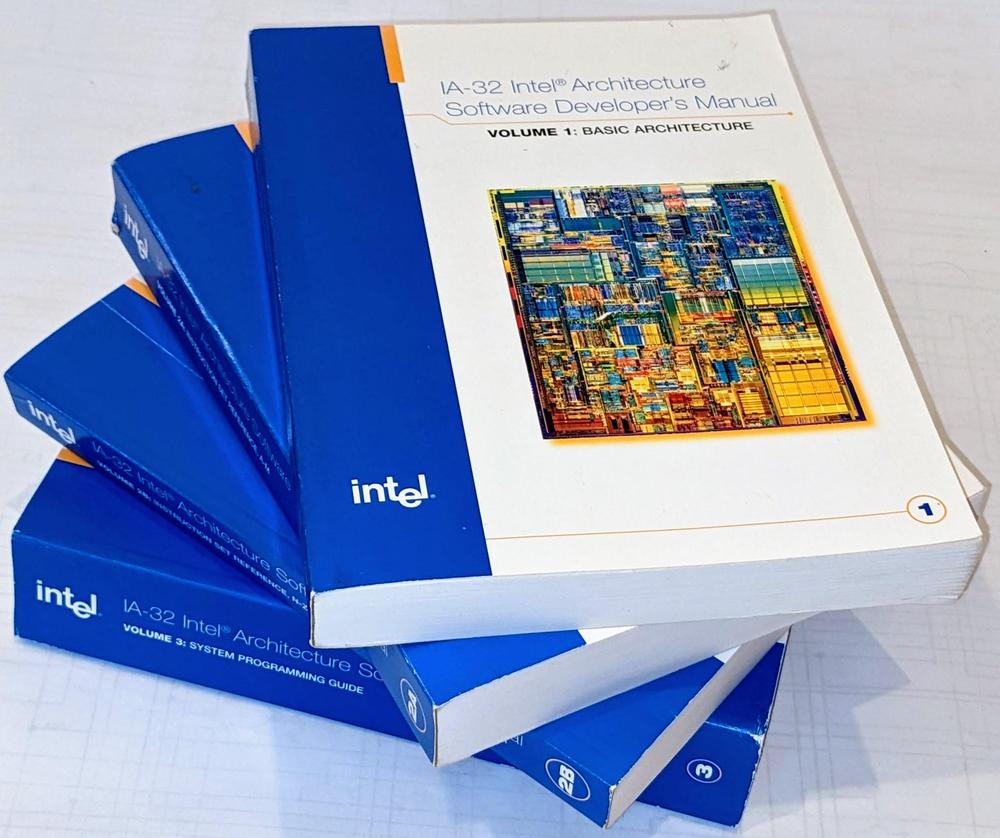
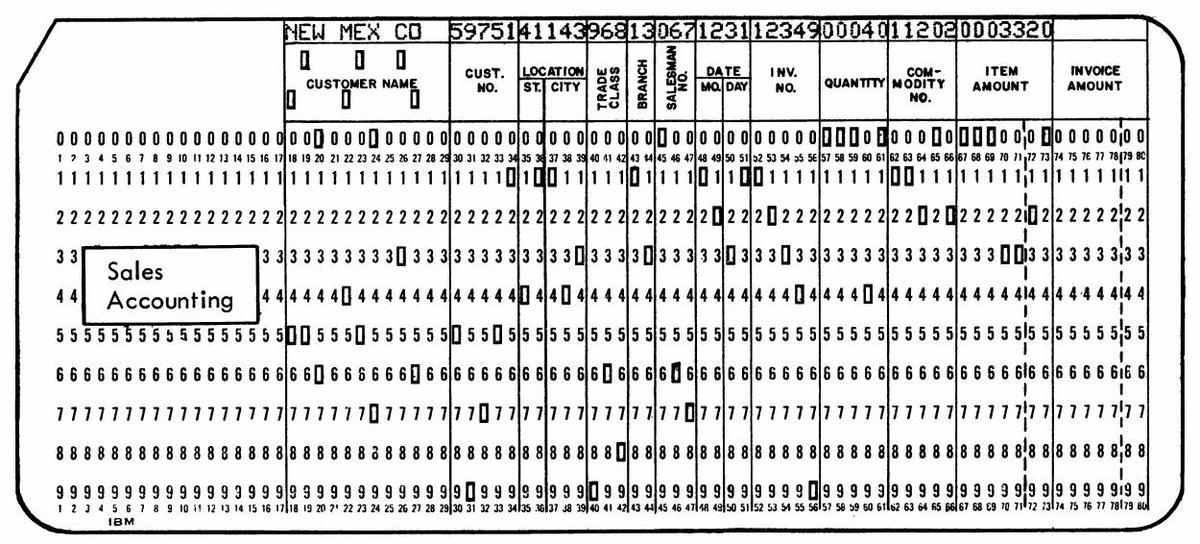
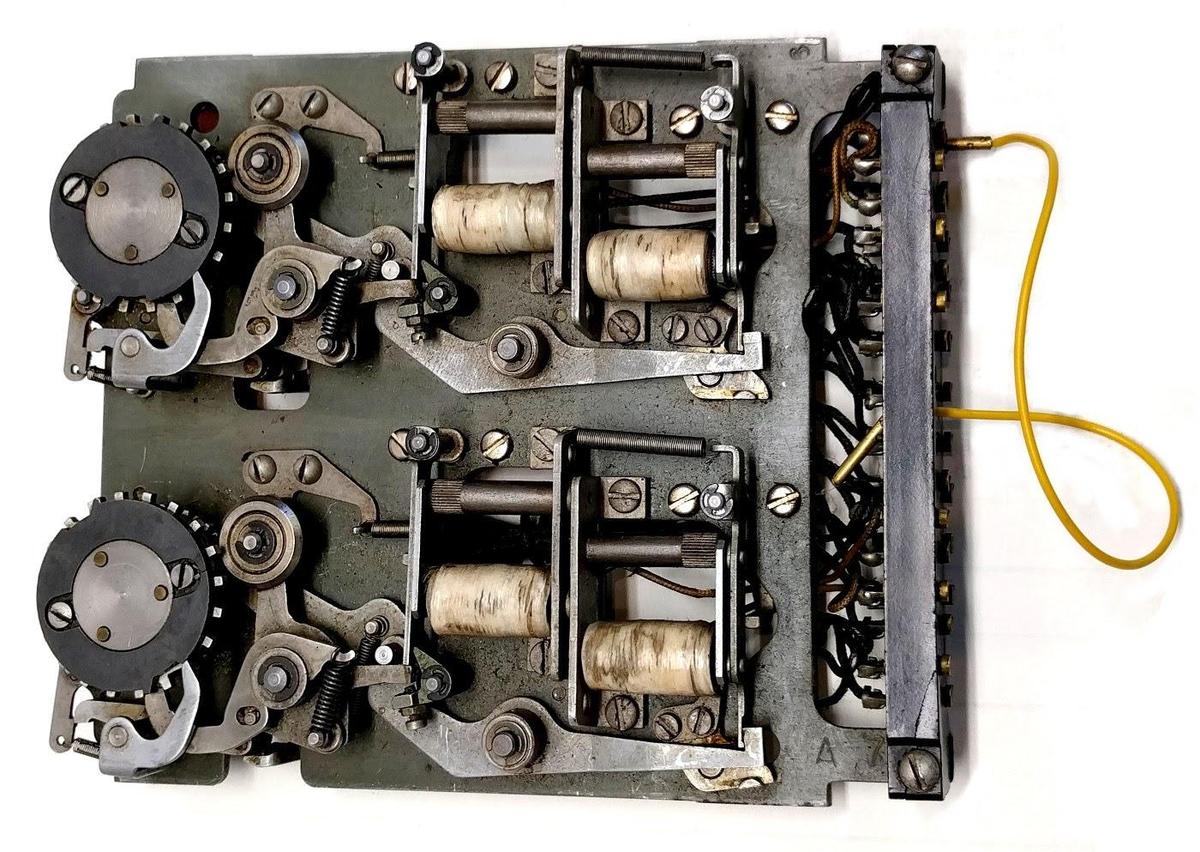
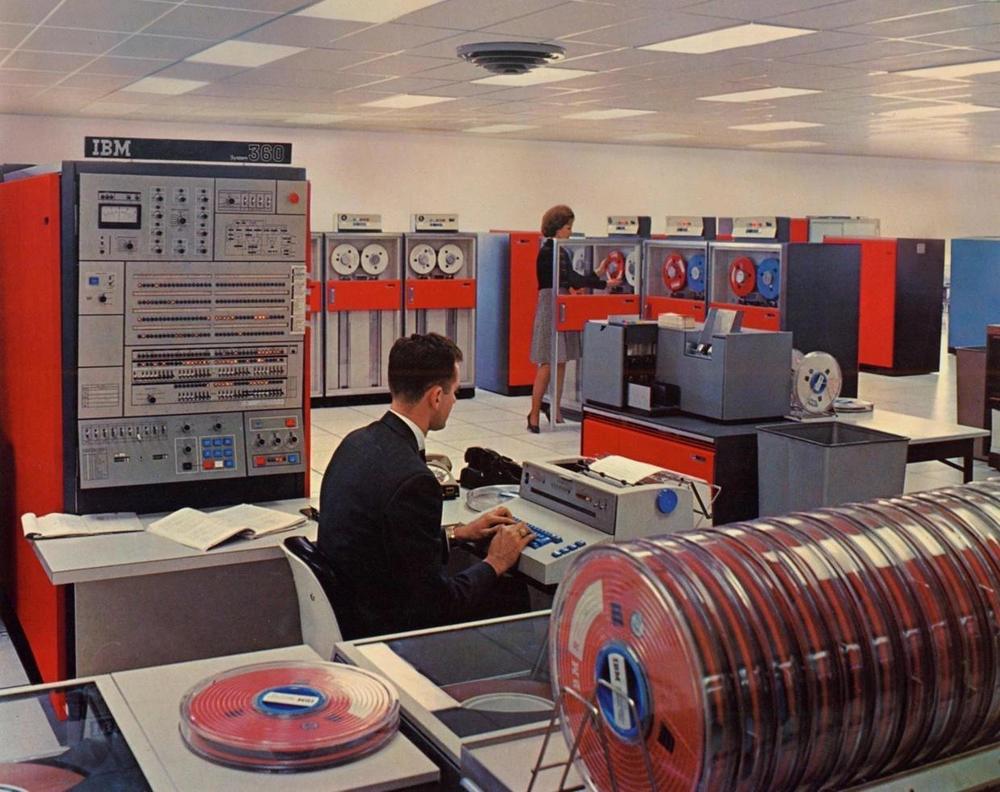
While most proprietary RISC CPUs of the 1980-1990s era did not support BCD calculations, as you pointed out in your blog post, there is one big exception: HP's PA-RISC series of CPUs did support BCD with a help of instructions similar to Intel's DAA. And the reason is because PA-RISC was targeted to both UNIX and commercial (HP's MPE operating system) markets. In addition, IBM's PowerPC might have supported it in its PowerPC AS incarnation designed for the commercial AS400 series of IBM systems. However, since there's no publicly available info on PowerPC AS (as far as I know), this remains only just a theory...
ReplyDeletehi there how are you doing ? an crazy idea. if thr ascci chart off the keyboard driver. keyboard.sys. was altered. then ascii code 10 plus ascii code 10 or chr$(10) would deliver 20 of ascii code 20. since math is a language. a more convient ascci code set to calculate with. could been thinging off. and therefor . no hardware alernation is required. just load an imaginairy different keybaord ascci set or font type. to perform the correction between hex and dec.
DeletePacked BCD, VAXen had massive support for it. Add, sub, mil and div along with conversion instructions and few more like compares. MicoVAX and most later machines dropped these as native instructions and they became emulated. The processor hitting one of these packed opcodes along with a bunch of other complex instructions, (like CRC) caused a trap to a set of code loaded into the kernel to emulate them. In some cases even having the emulated instructions was slower than the compiler generating very specific code, rather than the emulation code that could handle everything. Thus, later compilers had some switches to vary the degree that packed opcodes were used. In this way binary code from the earliest machines still ran on the very newest machines. It divided up the instruction set into those opcodes that were not allowed in kernel/driver code as you may not be able to take the emulation fault if already in the middle of some other fault or interrupt.
ReplyDeleteIt turns out that your simplified pseudocode for DAA is exactly the same as what Intel originally published in the "iAPX 88 Book", which was their very detailed document describing the processor and its instruction set.
ReplyDeleteThe official description states that OF (overflow flag) is undefined after doing a DAA operation, but tests show that OF is set/reset in a deterministic manner.
on a somewhat related note, if I recall the AAM (Ascii adjust for multiplication) instruction has a weird behavior, where even though it was only documented by Intel to divide by 10, the second byte of the instruction would let you encode an arbitrary value to divide by. I don't know if there's anything interesting in the micro-code involving this feature.
ReplyDeleteZilog’s Z80 CPU deserves a mention here. As far as I know it was the first CPU to sport a DAA instruction.
ReplyDeleteUnlike the X86’s DAA and DAS instructions, the Z80’s DAA instruction handles both addition and subtraction, through the use of a special N flag which is set by a subtraction operation and reset by an addition operation. It also has an RLD (rotate left decimal) and RRD (rotate right decimal) instruction that rotates the BCD digits (nibbles) left and right between the accumulator (register A) and the memory location addressed by register pair HL.
Nope, the 8080 beats the Z80 regarding having a DAA command. And I believe the 6502 doesn't need a DAA command since it can perform BCD math directly.
ReplyDeleteNEC's 8086 clone cpu V30 has a whole BCD instruction set extension including by 4 bits shifts and CL counted nibble strings operations.
ReplyDeleteThis comment has been removed by the author.
ReplyDeleteHi Ken! Which CPU did you test against? On my particular 8088, I discovered that the value to compare against can be either 0x99 to 0x9F depending on the initial state of AF. If AF==1, the CPU compares against 0x9F before adding 60. This only changes the results of DAA for values of AL between 0x9A and 0x9F.
ReplyDelete@GloriousCow THANK YOU. I have been on-and-off trying to understand this behavior for days now. I thought I was crazy or have some complex bug or just don't understand the algorithm, because the test data (collected from a real processor) has exactly the behavior you described, but I can't find it mentioned anywhere on the internet, except this comment of yours.
ReplyDelete...and looking at your blog, I'm actually using your test data it turns out.
ReplyDeleteHola a todos. Muy interesante el tema. DAA sirve para convertir un numero binario a BCD, sobre todo despues de un incremento; tambien esta el DAS, que hace lo propio despues de un decremento. Los microprocesadores PIC tienen el DAW que equivale al DAA, pero no tienen el equivalente al DAS. Me interesa en encontrar un equivalente al DAS para PIC mezclando DAW con otras funciones. ¿Alguien sabe como hacerlo?.
ReplyDeleteGracias.