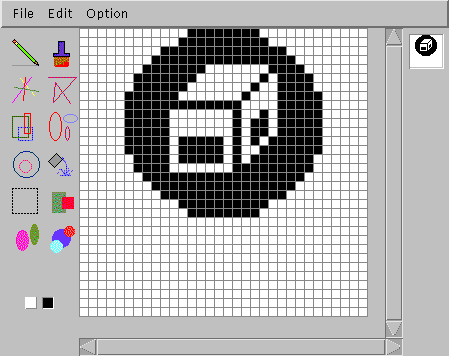
| Ken Shirriff -> PalmPilot -> Bitmap Editor |
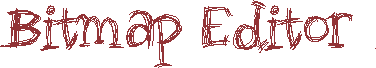
I've taken Steve Tomljenovic's Java icon editor and extended it to handle Pilot bitmaps. It will read bitmaps in .bmp, .bit, and .pbitm formats and will write in .bit and .pbitm format.
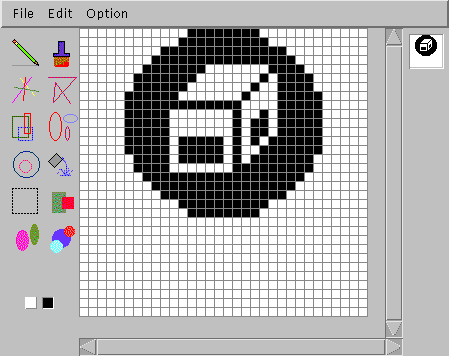
The above is a screen dump, not an applet, so don't try to use it :-).
You can get the zip file here. To run it, unzip the file and run "java bitedit"; this program runs as a standalone application. (I've run this under Unix, so if you can give me more details on how to run it on other systems, I'd be grateful.) The buttons let you draw pixels, lines, rectangles, flood fill, etc. The dotted line button lets you select a region for the Edit menu, which lets you flip it, move it, or invert the pixels. If you save the bitmap under a filename ending in ".bit", the image will be stored in Pilot .bit format; otherwise it will be stored in .pbitm format. The user interface is a bit flaky, so you may have to resize the window manually.
This is an alpha-alpha-alpha version and has plenty of bugs, so send me feedback.